 |
 |
 |
 |

|
 |
Clear Sound Equalizer - SuperLoud Essential for iPhone
Let you enjoy the best sound quality!
|
 USD 9.99
USD 9.99
|
|
The next version(1.1.3.) was filed AppStore.
As soon as the review is complete, will be published in the AppStore.
Please wait about a week or so.
2013-4-21
The following is the introduction of the next version.
For the latest version on Sale, please visit here.
|
[Q & A]
|
This Clear Sound Engine (with Equalizer) has been focused mainly on developed its sound quality.
The engine is very fast to pursue a high-quality sound with the frequency of more than 4000.
*It is for the music files that are stored in the iPhone.
*SuperLoud Essential produced for iPhone5, iPhone4S and iPhone4.
(For the other models, Recommended : 800MHz CPU or faster)
This concept of audio player is
"To reproduce high-quality sound with more natural,
create a comfortable environment for music."
* SuperLoud Essential is for Rock, Pops, Classic, Jazz and more sound.
* Make a sound without distortion by Dynamic Limiter,
even if you adjust Bass sound level to maximum.
* And, Function "Silence Detection" will help significantly to natural reproduction.
Following is recommended to use.
* High quality sound is wanted.
* Sound of your choice, enjoy the song.
* No distortion sound by equalizer.
* Favorite song with equalizer when you driving.
* Work / school in a rush, want to change the sound and listen better.
* Practice of music, listen easier your part of sound.
* Extending the useful life of the battery of high-quality music app with equalizer
This Audio Player has the 5 Bands/10 Bands/20 Bands/30 Bands Graphic Equalizer, Spline style Graphic Equalizer and some preset equalizers.
SuperLoud Essential allows you to change the sound effects what you like.
It is also you can create any preset-data by Graphic Equalizer.
You can use all four types of graphic equalizer.
*Version 1.0.7 or later has five types of EQ.
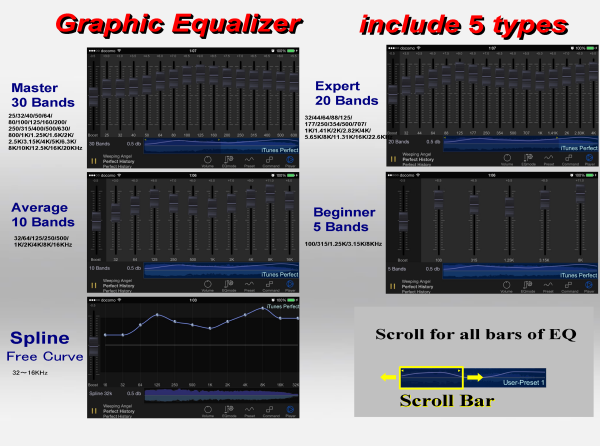
Preset: Normal, Perfect, Rock, Rap, Metal, Country, Jazz, Acoustic, Classic, Blues, Oldies, Reggae, Opera, Speech, Bass, Mid, Treble
Audio File type: AAC(8〜320 Kbps) ,MP3(8〜320 Kbps),AIFF,WAV , Songs which can play on Apple Music Player (default player in iPhone, iPod Library)
*It might not to play a song which is DRM protected music.
Features:
* Clear Sound Engine (include Equalizer-Mode, Booster, Automatic Dynamic Limiter, Noise Reduction, Cache)
| |
For clear sound:
|
Pursuit of high quality sound for the frequency bands of more than 4000 inside the engine always
|
| |
By high-speed computing:
|
High efficiency of CPU utilization for background playback
|
* 5 Bands/10 Bands/20 Bands/30 Bands/Spline Graphic Equalizer
Range: -12dB ~ +12dB. ( Minimum Step: 0.1, 0.5, 1.0dB (Selectable) )
You can use all five types.
|
| - |
Beginner (5 Bands)
Frequency band:
|
100/315/1.25K/3.15K/8KHz
|
| - |
Average (10 Bands)
Frequency band:
|
32/64/125/250/500/
1K/2K/4K/8K/16KHz
|
| - |
Expert (20 Bands)
Frequency band:
|
32/44/64/88/125/
177/250/354/500/707/
1K/1.41K/2K/2.82K/4K/
5.65K/8K/11.31K/16K/22.62KHz
|
| - |
Master (30 Bands)
Frequency band:
|
25/32/40/50/64/
80/100/125/160/200/
250/315/400/500/630/
800/1K/1.25K/1.6K/2K/
2.5K/3.15K/4K/5K/6.3K/
8K/10K/12.5K/16K/20KHz
|
| - |
Spline (Free Curve)
Frequency band:
|
32~16KHz
|
* Headphone controller operable
* Bluetooth controller operable
* AirPlay output
* Show Album Art
* Spectrum Analyzer (include Stereo-Mode, size, form, and snow)
* Silence Detection (Automatic skip for three seconds or more consecutive silence parts)
* Gapless playback
* Crossfade (0 sec until 20 sec)
* Sleep Timer (10 min. Until 8 hour)
* Adjust Left and Right Volume
* Automatic pause/playback then ringing
* Automatic pause/playback then Headset Plug out
* Background Playback
* Show Lyrics (If there is a lyrics in the song file)
* Playing list, and Selection list by Artists, Albums, Songs, Genres, Playlist
* Version 1.0.8 or later has this function.
* The picture below is Version 1.0.9 with more features UP.
 |

Artists |

Albums |

Songs |

Genres |

Playlist |
| Selection List screen of the player feel like the iPhone standard player (Music). |
| "Shuffle" also at the top of the song list. |
| Song list are displayed in the order of the title. |
If you tapped "All songs" from the list of artists, albums or genres,
the order of the list that is displayed is the album order. Then, the order of the songs in each album is the track order. |
| "Search" also at the top of the artists list, albums list or songs list. |
* Shuffle On/Off
| < Please change the settings by tapping the picture below of the "Now Playing" screen of the app > |
On:  |
Off:  |
* 4 mode of continuous playback
| < Please change the settings by tapping the picture below of the "Now Playing" screen of the app > |
 After completion of the reproduction of all the tracks have been selected, the play repeatedly. After completion of the reproduction of all the tracks have been selected, the play repeatedly. |
 After completion of the reproduction of all the tracks have been selected, the playback stop. After completion of the reproduction of all the tracks have been selected, the playback stop. |
 Repeat playback of the currently playing song. Repeat playback of the currently playing song. |
 After completion of the reproduction of the currently playing song, the playback stop. After completion of the reproduction of the currently playing song, the playback stop. |
* Design theme
|
|
< Click a color below to change the color of the image >
< Has also been added in the following colors Version1.0.9 >
|
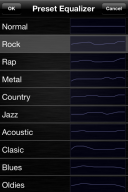 |
 |
 |
| < Preset Equalizer > |
< EQ Mode Settings > |
< Spectrum Analyzer Settings> |
This Clear Sound Engine is developed
in consideration of high-speed operation and high efficiency
for the realization of high quality sound.
Our sound quality calculation process has a high arithmetic processing for best sound quality.
It is to realize high-speed operation by calculating
higher algorithm and the partial assembly as internal processing.
As a result of them, though it is clear high-quality sound,
in this application is processed into high efficiency about CPU utilization when playing background, is also achieved longer battery life.
So the default value set to the best sound quality for each device.
(If you prefer the engine to move smoothly rather than focusing on the sound quality,
please refer to the "sound quality" section.)

< News >
2013/3/10
|
changed the image icon of the app for more friendly.
 |
> > |
 |
|
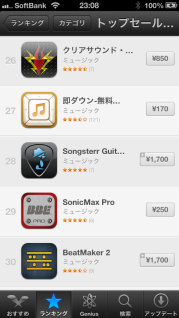
|
2013/1/19 23:08
|
Clear Sound Equalizer - SuperLoud Essential is very popular in Japan.
The current rating is 4.5 stars.
Thank you for our users.
|
|
If you sent your thoughts comments and, additional function about this application to us, we might work more for this app.
info@cyberfort.jp
About our bussiness,
sales@cyberfort.jp
| Revision History: |
| 1.1.3. |
|
2013-4-21 waiting for review on AppStore |
| |
.Added Crossfading Function (0 sec until 20 sec)
.Added Gapless playback function (Added when "Cache option is ON in the EQ mode")
.Adjustment between songs of gapless playback
.Added a function to select the artist name of song selection at the "Album Artist", "Artist"
.Fixed a bug that is displayed the message of "no music file" by the environment of the device in rare cases
.some fine adjustment
|
| 1.1.2. |
|
2013-4-9 |
| |
.Added Gapless playback function (Valid when "Cache option is OFF in the EQ mode")
.Enhanced of automatic synchronization with the iPod library when adding or deleting songs by other apps
.When you press "previous song" within 3 seconds of the song beginning, playback from the beginning of the song
.Fixed that "During playback of a song longer than 50 minutes, there was a rare case to suspend play."
.Fixed because there was a bug that falls at the start of the app startup in rare case.
.some fine adjustment
|
| 1.1.1. |
|
2013-3-21 |
| |
.adjusted the index of music selection list screen
.adjusted the section header of music selection list screen
.some fine adjustment
|
| 1.1.0. |
|
2013-3-10 |
| |
.changed the app icon image to "The Lion of listening to music with headphones"
.corresponded lyrics display function to automatic synchronization with iTunes
.corresponded "Re-search" by back button of music selection list
.some fine adjustment
|
| 1.0.9. |
|
2013-2-25 |
| |
.changed the app icon image
.added the lyrics display function. Switching on / off, tap on the album art on the screen in portrait orientation (does not work when there is no lyrics)
.added a album header to songs selection list when selecting one album
.more beautiful album image of album selection list
.Changed to display the total number of list at the bottom of the screen each music selection list
.added "Search" also at the top of the artists list, albums list and songs list.
.added a 12 color design theme
.Improve the efficiency of CPU usage when playing background
.some fine adjustment
|
| 1.0.8. |
|
2013-2-13 |
| |
.added the song selection screens similar to the standard player..
(Artist, album, song, genre, playlist)
.some fine adjustment
|
| 1.0.7. |
|
2013-1-28 |
| |
.possible to select three types of 0.1,0.5,1.0 dB minimum adjustment range of graphic equalizer
.Added a free curve form(Spline) graphic equalizer
.Fixed a few Bug
|
| 1.0.6. |
|
2013-1-4 |
| |
.Adjust the selection view of the number of Band on the landscape-view of graphic equalizer
.Adjust the UI of the preset equalizer selection view
.Fixed a few Bug
|
| 1.0.5. |
|
2012-12-19 |
| |
.Added a 30-band graphic equalizer
.Added a 20-band graphic equalizer
.Added a 5-band graphic equalizer
.Added "Perfect" preste equalizer
.Extend the UI of the selection view of preset equalizer
|
| 1.0.3. |
|
2012-12-1 |
| |
.Added output function for AirPlay
.divided the analyzer settings for Player View and Graphic equalizer View
.Adjust the engine for more clear sound quality
|
| 1.0.2. |
|
2012-11-10 |
| |
.Added a swipe action on album art screen
.Added a view of selected playlist
.Adjust the engine for 8-bit sampling data
.Adjust the cache mode for EQ
.In rare cases,Fixed a bug "After hanging up, without playbacking a song before ringing, but it is starting to playback a song"
|
| 1.0.1. |
|
2012-11-1 |
| |
.Corresponding acceleration of the volume knob
.Sort the preset display order
.Free curve waveform equalizer preset
.Adjusting the color field of the screen sideways when you select the background color
.Adjustment of the name field when you preset list screen sideways
.Adjust the vertical scroll bar scrolling graphic equalizer
.Adjust the position of the scroll area of a vertical graphic equalizer boost
.Adjusting the Sleep Timer when not playing
|
| 1.0.0. |
|
2012-10-21 |
| |
New Arrival.
|
|
|
|
|
|
| |