 |
 |
 |
 |
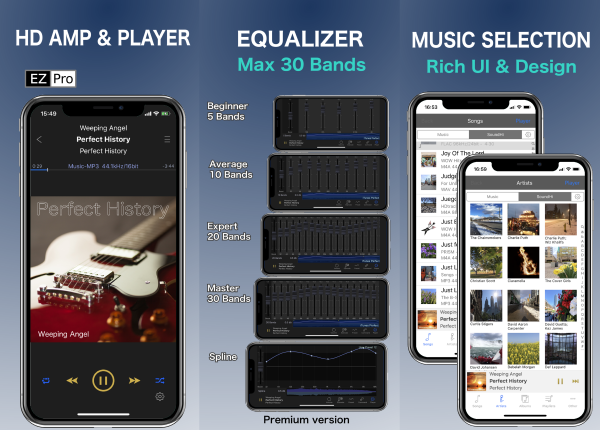
|
 |
SoundHi +EQ30 HD Amp & Player for iPhone
Feel the power of music.
|
|
|

|
Free
+Premium Access(Subscription)
|
|
|
| |
|
Feel the power of music.
Enjoy the sound of excitement with high quality, high performance and high resolution.
Get the full performance of your audio equipment with this app.
And experience the great sound quality.
Also, feel the future of music with super functions using AI technology.
This information is for the PREMIUM version.
1. Enjoy the best sound quality.
|
|
This Sound Engine AQSS-XII (with Equalizer) that evolved further has been focused mainly on developed its sound quality.
The engine is very fast to pursue a high-quality sound with the frequency of more than 64000.
This Sound engine AQSS-XII is also supports playback and output of songs hi-res sound source of maximum 768kHz/32bit.
In addition, support for playback of high resolution sound source of maximum 12MHz/1bit for DSD format. (PCM/DoP)
This engine performs equalizer, virtual surround, cross fader,
and gapless, and reproduces your favorite songs with your favorite high-quality sound.
*In order to demonstrate the high performance in Dual Core or more CPU,
this engine has been developed an optimal algorithm, and have been made the optimization process.
|
2. Enjoy a new era with AI technology.
|
|
|
3. Enjoy good design of operability.
|
|
SoundHi has a cool design and good operability.
■Player View
EZ Player
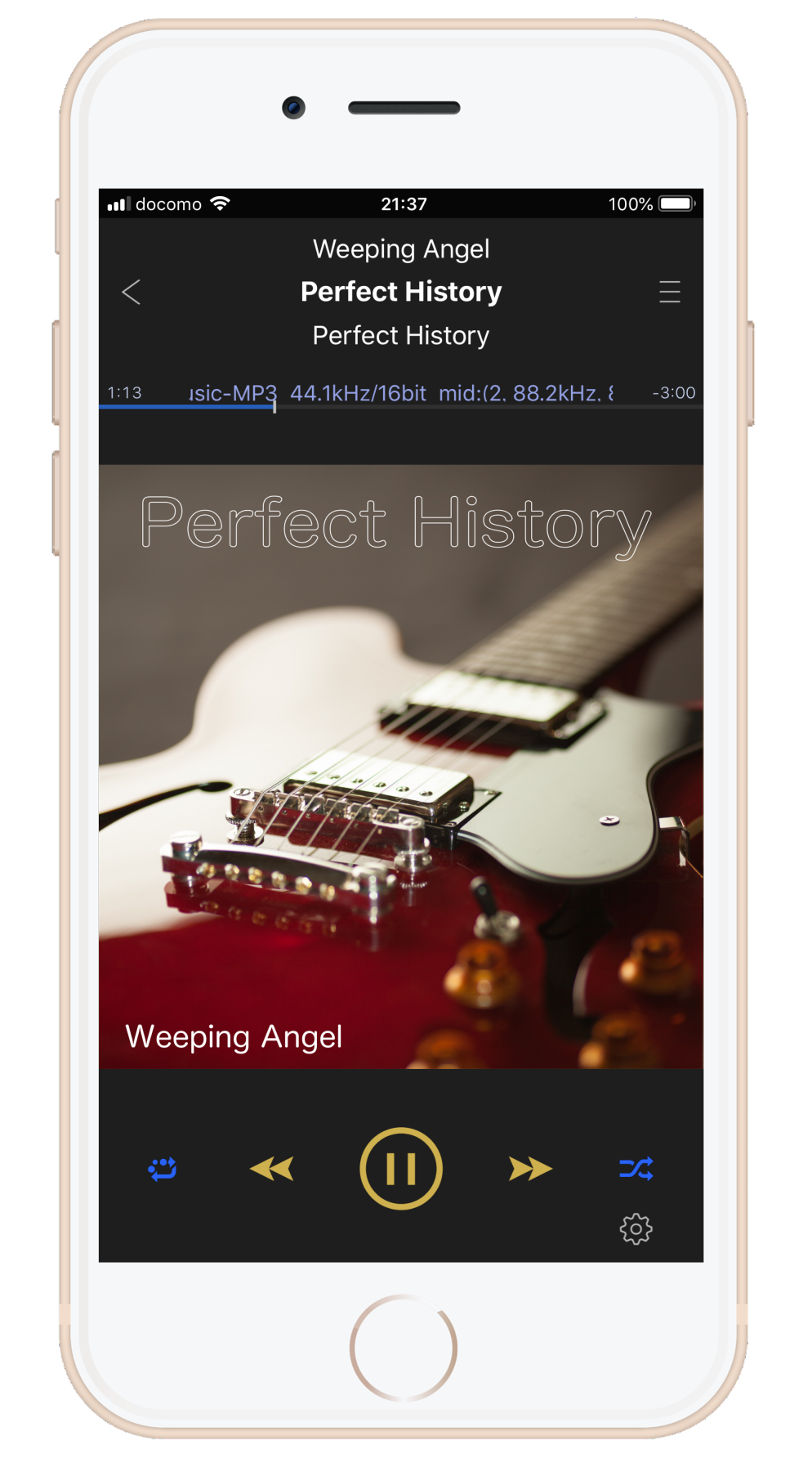
|
PRO Player
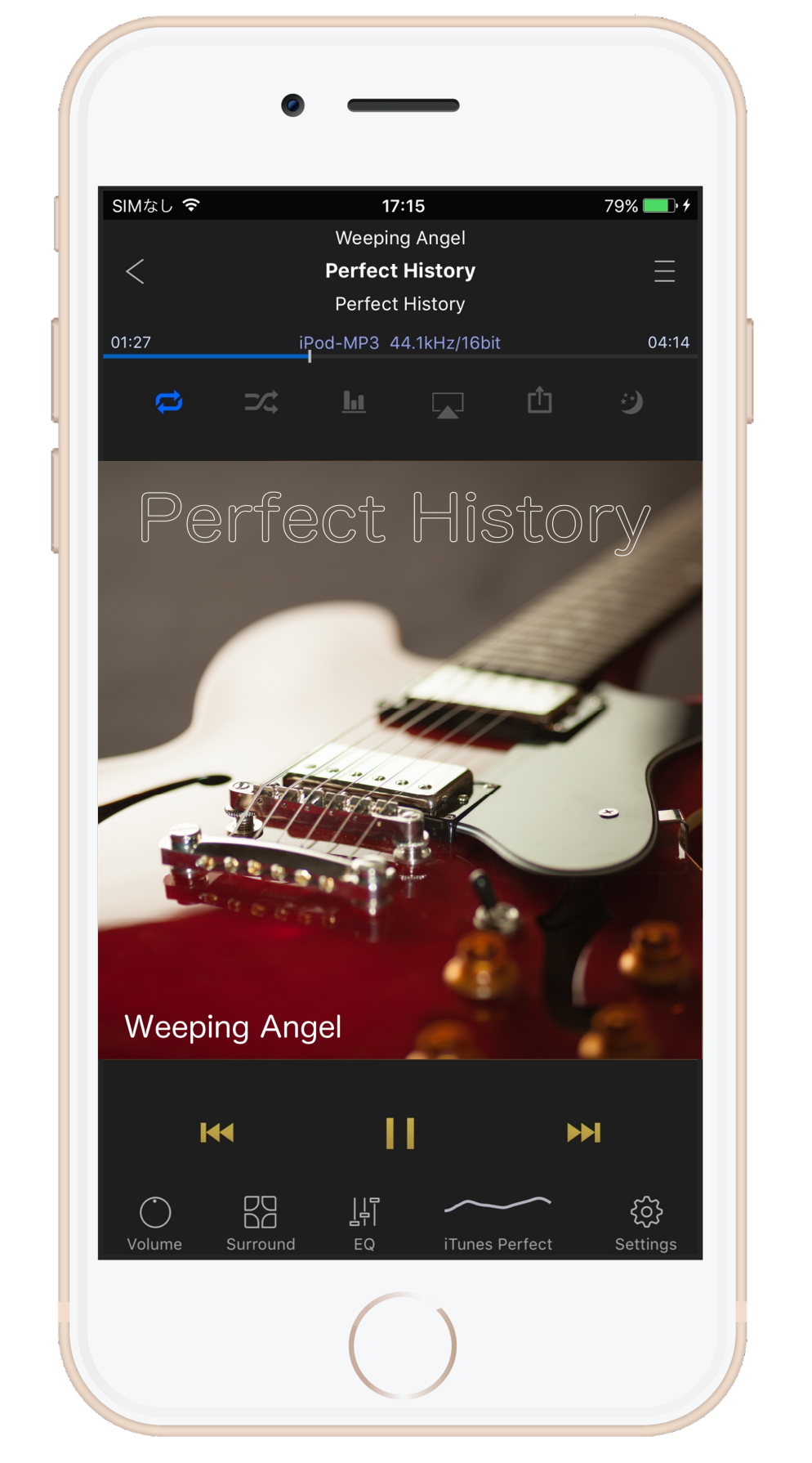
|

|
■Graphic Equalizer View
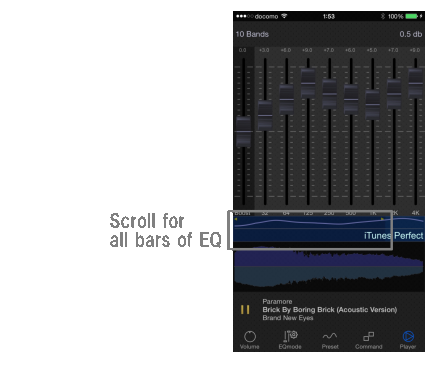
|
■You can use all six types of graphic equalizer.
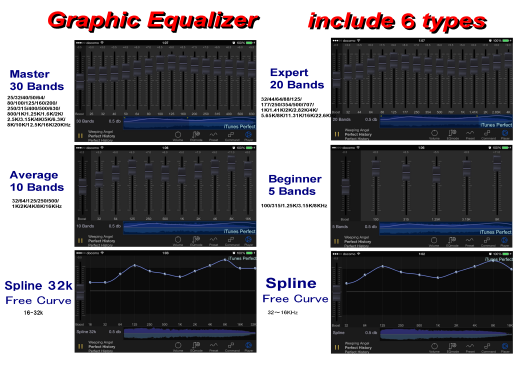
|
■Selection List View

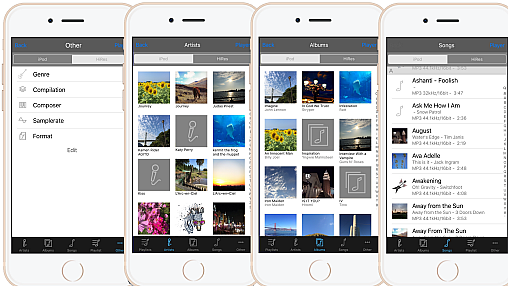
|
■iPad View


|
■Splash View


|
|
4. Enjoy to playback on multiple iDevices simultaneously.
|
|
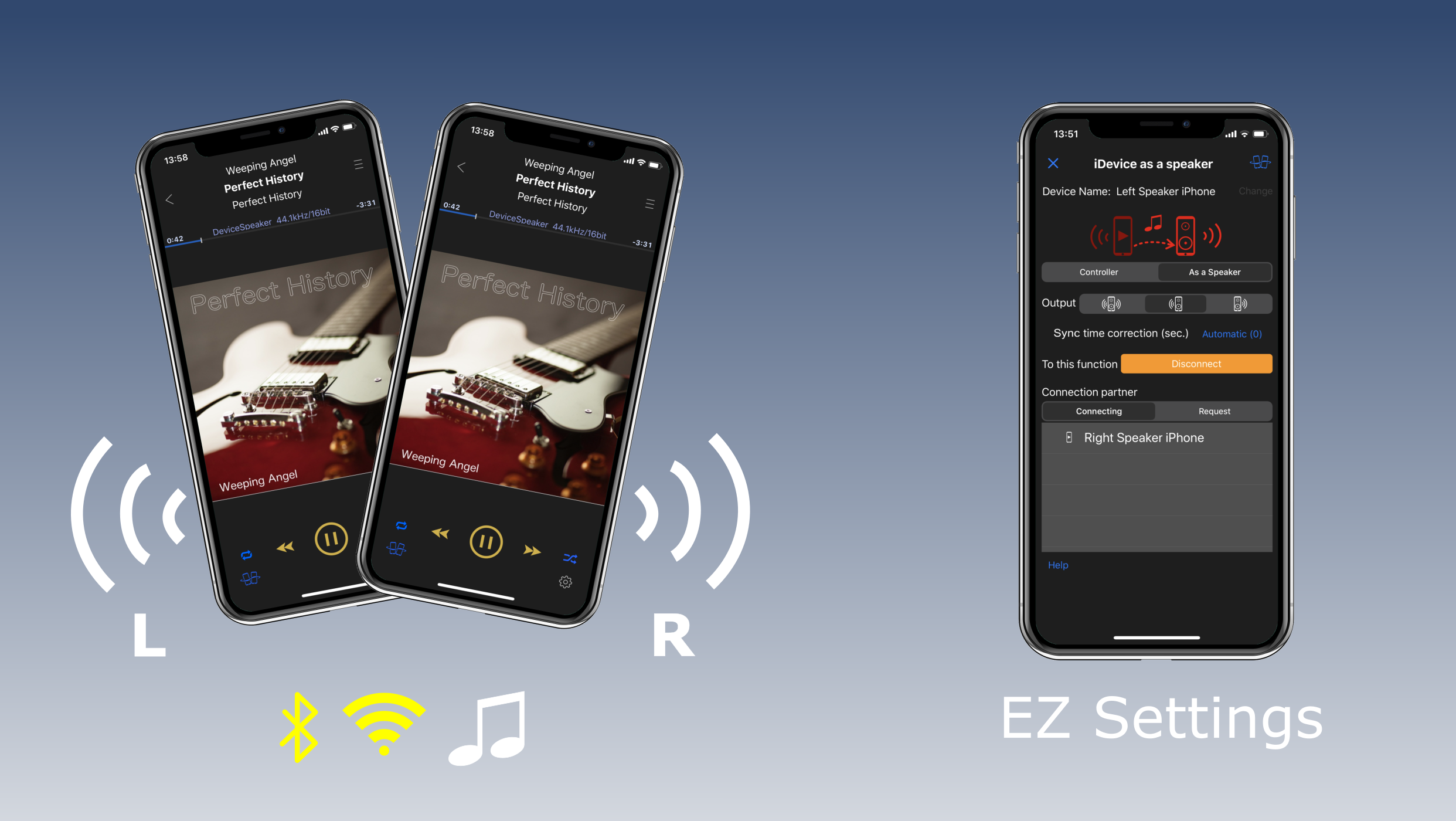
This app can play the same sound source (song) simultaneously on multiple i-devices, using other i-devices (iPhone, iPad) as additional speakers.
This function is called "iDevice As Speaker" in this app.
While using this function, each device can output audio with the sound quality effect of this app.
Set one as a "controller" and the other as "additional speakers" in this app.
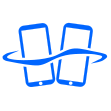 Example of use Example of use
| Headphones |
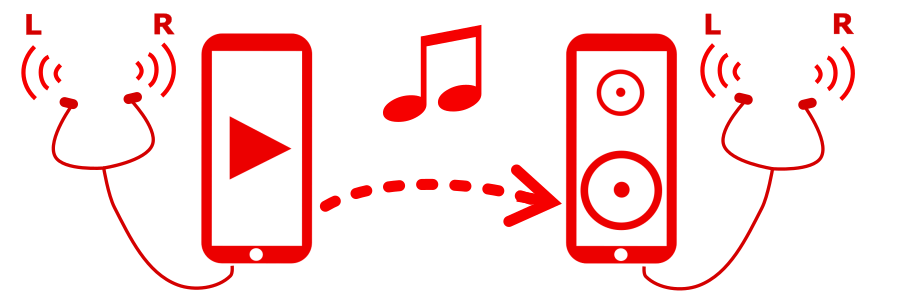 |
You can listen with headphones from each device.
You want your family and friends to listen to the same song.
Each device can be used as a stereo speaker, and each headphone can output a stereo output in the same way.
|
| |
| Stereo Audio System |
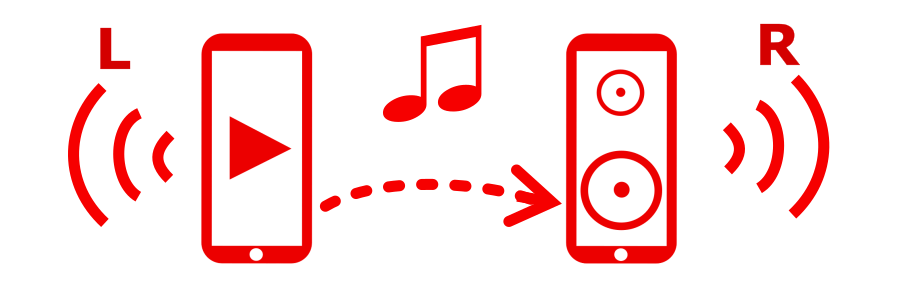 |
You can listen to each device as left speaker and right speaker as stereo audio as a whole.
You can enjoy listening with a stereo audio system easily by using multiple i-devices in your break or in your room.
Even by using multiple older i-devices with one speaker, each can be used as a dedicated speaker for left audio output / right audio output.
|
| |
| Stereo Audio System + Controller |
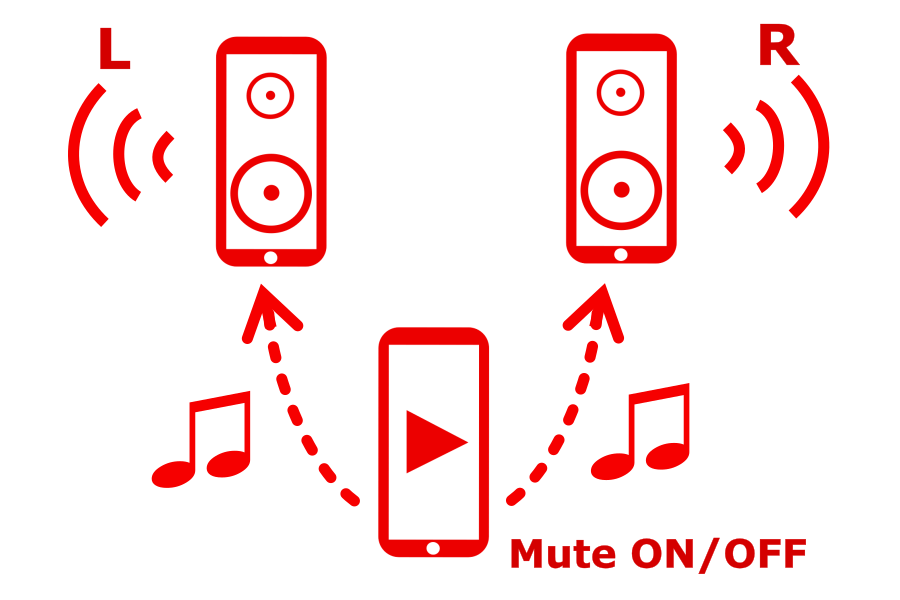 |
Each device can be used as the left speaker and the right speaker, and the controller can also be dedicated to the remote control. And you can listen to it as a stereo audio system as a whole.
You can enjoy listening with a stereo audio system with the remote control easily by using multiple i-devices in your break or in your room.
Even by using multiple older i-devices with one speaker, each can be used as a dedicated speaker for left audio output / right audio output.
|
| |
| Surround Audio System + Controller |
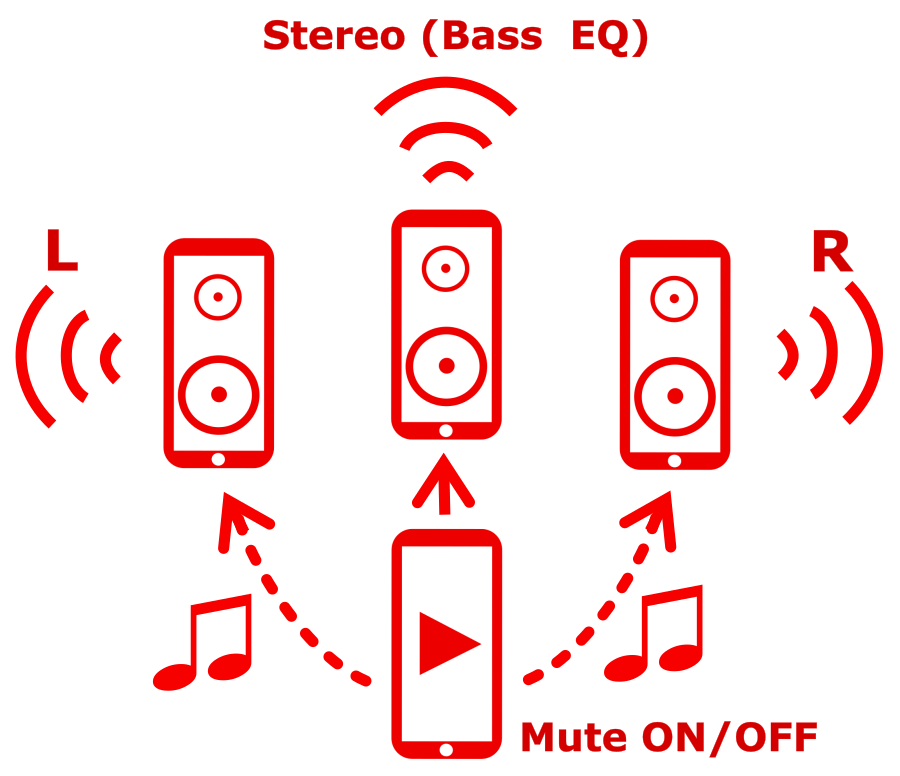 |
Each device can be used as the left speaker, the right speaker and the bass speaker, and the controller can also be dedicated to the remote control. And you can listen to it as a surround audio system as a whole.
You can enjoy listening with a surround audio system with the remote control easily by using multiple i-devices in your break or in your room.
Even by using multiple older i-devices with one speaker, each can be used as a dedicated speaker for left audio output / right audio output.
|
In addition, this "iDevice As Speaker" can be enjoyed without worrying about communication volume and communication charges by using ultra-short distance communication using 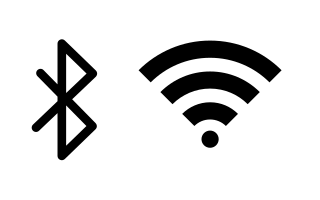 Bluetooth and WiFi. Does not use the Internet. Bluetooth and WiFi. Does not use the Internet.
As for the specifications of "iDevice As Speaker", up to eight i-devices (iPhone, iPad) can be linked at the same time.
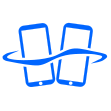 Glossary Glossary
| "Controller" | 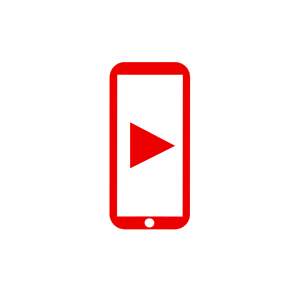 |
This device can control the selection and playback of the sound source (song) to be played.
Stream the source data from this device to the "As a Speaker" device.
In addition, this device can also remotely control the volume and audio output type "stereo", "left" and "right" of the "As a Speaker" device.
* It is also possible to turn Mute the audio output of the this device itself.
|
| "As a Speaker" | 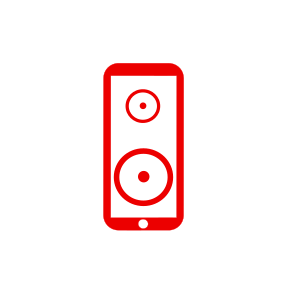 |
This device can receive and listen to the sound source data played by the "controller" device by streaming.
|
|
5. Enjoy streaming of Much music.
|
|
SoundHi makes streaming music more fun.
- Cooperative playback a music of Apple Music
· Streaming music from the music selection screen is possible.
· User registration is required for Music app.
· During cooperative playback, the sound engine of this app is not used.
· Only Apple Music users are available.
|
6. Enjoy the many features.
|
|
SoundHi has many features.
■Playing Option


 |
 |
6 mode of continuous playback
| < Please change the settings by tapping the picture below of the "Now Playing" screen of the app > |
 After completion of the reproduction of all the tracks have been selected, the play repeatedly. After completion of the reproduction of all the tracks have been selected, the play repeatedly. |
 After completion of the reproduction of all the tracks have been selected, the playback stop. After completion of the reproduction of all the tracks have been selected, the playback stop. |
 Repeat playback of the currently playing song. Repeat playback of the currently playing song. |
 After completion of the reproduction of the currently playing song, the playback stop. After completion of the reproduction of the currently playing song, the playback stop. |
 After completion of the Medley reproduction of all the tracks have been selected, the play repeatedly. After completion of the Medley reproduction of all the tracks have been selected, the play repeatedly. |
 Repeate after Medley playback of all selected songs (sometimes full chorus play). Repeate after Medley playback of all selected songs (sometimes full chorus play). |
|
 |
Shuffle On/Off
| < Please change the settings by tapping the picture below of the "Now Playing" screen of the app > |
On:  |
Off:  |
|
 |
Spectrum Analyzer (include Stereo-Mode, size, form, and snow)
|
 |
Switch Speaker, Headphone, Bluetooth, AirPlay, Dock
*If it is not connected the output device other headphones, this icon will be hidden.
|
 |
SNS sending a Message (Twitter, facebook, mail...)
|
 |
Sleep Timer (10 min. Until 8 hour)
|
■Volume, Sound Quality

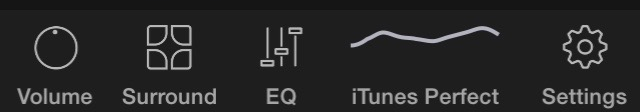
 |
 |
Volume control dialog display
- Fine volume control, left and right volume control, Gain control, left-right stereo / monaural control (track output mode)
|
 |
Virtual surround presets dialog display
|
 |
Crossfeed
|
 |
Graphic equalizer display
|
 |
Equalizer Presets dialog display
|
■Selection List


| ・ |
Playing list, and Selection list by Artists, Albums, Songs, Genres, Playlists(Create / Delete), Compilations, Composers, Sample Rates, Formats
(for Music Library, and for high resolution DB.)
|
| ・ |
Selection List screen of the player feel like the iPhone standard player (Music).
|
| ・ |
"Shuffle" also at the top of the song list.
|
| ・ |
Song list are displayed in the order of the title.
|
| ・ |
If you tapped "All songs" from the list of artists, albums or genres,
the order of the list that is displayed is the album order. Then, the order of the songs in each album is the track order.
|
| ・ |
"Search" also at the top of the artists list, albums list or songs list.
|
| ・ |
"Search" with sort order name (Title, Album, Artist,...)
|
| ・ |
"Grid View" feature in "Artists, Albums, Genres, Playlists, Compilations, Composers, Sample Rates, Formats" (Available on iPhone5 or more models, ON/OFF by "Settings → Design → Grid View")
|
| ・ |
Mini Player display ON / OFF function included
(For non-iPad, it can be displayed only for portrait view)
|
| ・ |
NowPlaying (queue)
- Add to the queue on artists, albums, playlists, songs list, ... by long tap
- Make as a Playlist from NowPlaying
- Edit queue order
|
| |
* About Playlist
- "Create New":
For using in this app, it is created new as a normal playlist that is saved with the name.
Normal playlist that has been created in this app, can be Deleted / added / renamed.
- "Temporary":
You can also create a temporary playlist that are not saved.
- In a playlist that is created in this app,
it is possible to mix songs of Music Library and SoundHi DB.
|
|
* Order change of menu items in the music selection view.
|
■Settings


| ・ |
Design theme
・24 colors
・Status Bar On/Off
|
| ・ |
EQ mode
・Silence Detection (Automatic skip for three seconds or more consecutive silence parts)
・Automatic Dynamic Limiter, Noise Reduction, Cache
|
| ・ |
Spectrum Analyzer
・Stereo-Mode, size, form, and snow
|
| ・ |
General
・Album artist
・Crossfade (0 sec until 20 sec)
・Changeable Swipe commands to right and left On Album Art View
・orientation of the player screen(Automatic, fixed vertical and fixed horizontal)
|
| ・ |
Default Settings
|
■Other
| ・ |
Audio File type
*It might not to play a song which is DRM protected music.
*It might not to play a compression dff file.
| Music Library: |
AAC (8〜320 Kbps), MP3 (8〜320 Kbps), AIFF, WAV, Songs which can play on Apple Music Player (default player in iPhone)
|
| SoundHi DB: |
DSD(2.8MHz〜12MHz/1bit, .dsf, .dff), FLAC(8k〜384kHz/8〜32bit), WAV(8k〜768kHz/8〜64bit),
Apple Lossless(8k〜384kHz), AIFF(8k〜768kHz/8〜32bit), AAC(8〜320 Kbps), MP3(8〜320 Kbps), MP4(16〜320 Kbps as Sound), M4V(16〜320 Kbps as Sound)
Import by iTunes And AirDrop
|
|
| ・ |
Equalizer
| Preset(default): |
Normal, Perfect, Rock, Rap, Metal, Country, Jazz, Acoustic, Classic, Blues, Oldies, Reggae, Opera, Speech, Bass, Mid, Treble
|
| Graphic Equalizer: |
(5 Band/10 Band/20 Band/30 Band/Spline)
Range: -12dB ~ +12dB. ( Minimum Step: 0.1, 0.5, 1.0dB (Selectable) )
You can use all six types.
It is also you can create any preset-data by Graphic Equalizer.
Beginner (5 Bands)
Frequency band: |
100/315/1.25K/3.15K/8KHz
|
Average (10 Bands)
Frequency band: |
32/64/125/250/500/ 1K/2K/4K/8K/16KHz
|
Expert (20 Bands)
Frequency band: |
32/44/64/88/125/ 177/250/354/500/707/ 1K/1.41K/2K/2.82K/4K/ 5.65K/8K/11.31K/16K/22.62KHz
|
Master (30 Bands)
Frequency band: |
25/32/40/50/64/ 80/100/125/160/200/ 250/315/400/500/630/ 800/1K/1.25K/1.6K/2K/ 2.5K/3.15K/4K/5K/6.3K/ 8K/10K/12.5K/16K/20KHz
|
Spline (Free Curve)
Frequency band: |
32〜16KHz
|
Spline32k (Free Curve)
Frequency band: |
16〜32KHz
|
|
|
| ・ |
Virtual Surround (Reverb)
・Soundscape with a live feel
・Seven presets
|
| ・ |
Audio Separator (sound source separation)( Settings -> Audio Separator)
・4 Stems (Vocals/Drums/Bass/Others
・2 Stems (Vocal/Others)
・Calculates on device, no internet connection required.
・Works like real time.
・It also supports input and output of various sampling frequencies including high-resolution sound sources.
・Enhanced preset functions (preset selection, unlimited additional of user-created presets, rename, lock/unlock, delete, 9 types of system presets (4 Stems + 2 Stems))
・Example of use: Remix/Karaoke/Practicing performance parts, etc.
|
| ・ |
Time Stretch and Pitch Shift
・Playback pitch change (± 1 octave)
・Playback speed change (4x to 0.25x)
・For Apple Music/DRM/Cloud songs, only the playback speed (4x to 0.25x) can be changed.
|
| ・ |
Digital Output Max(Max. 768kHz/32bit)
|
| ・ |
DSD over PCM (DoP v1.0/v1.1) output
|
| ・ |
Up-sampling ON/Off
|
| ・ |
"Prevent the head cutting" function for DAC playback (0 to 3.0 seconds)
|
| ・ |
SoundHi DB
|
| ・ |
Operation headphone controller / Bluetooth
|
| ・ |
Speakers, headphones, Bluetooth, AirPlay, Dock output support
|
| ・ |
Album Art Display
|
| ・ |
Gapless playback
|
| ・ |
Crossfade (0 sec until 20 sec)
|
| ・ |
Pause Fadeout at playback interruption and "next song" (0 to 1.0 seconds)
|
| ・ |
Automatic pause/playback then ringing
|
| ・ |
Automatic pause/playback then Headset Plug out
|
| ・ |
Lock screen display
|
| ・ |
Background Playback
|
| ・ |
URL scheme support (soundhi://)
|
| ・ |
Show Lyrics (If there is a lyrics in the song file)
|
| ・ |
For the song during playback, function to display sample rate and sample bit, etc. on top of the playback position slider.
(on-off switch : by tapping the top of the playback Song Title)
|
| ・ |
|
By connecting the DAC (Portable amplifier) to support the iPhone, please enjoy a further high-quality sound with this app.
|

<Example of connection: mojo>
|

<Example of connection: micro iDSD>
|
|
|
| Notes |
| * |
It is for the music files that are stored in the iPhone.
Music Library: Songs which can play on Apple Music Player (default player in iPhone)
SoundHi DB: DSD(2.8MHz〜12MHz/1bit, .dsf, .dff), FLAC(8k〜384kHz/8〜32bit), WAV(8k〜768kHz/8〜64bit),
Apple Lossless(8k〜384kHz), AIFF(8k〜768kHz/8〜32bit), AAC(8〜320 Kbps), MP3(8〜320 Kbps), MP4(16〜320 Kbps as Sound), M4V(16〜320 Kbps as Sound)
|
| * |
It might not to play a song which is DRM protected music.
(1) A music data downloaded from Apple Music is DRM-protected data and can not be played.
(2) However, On iOS 10 or later, as Extra function(For checking sound source data), DRM-protected music data can be cooperative played back with the restriction function by Music app.
|
| * |
It might not to play a compression dff file.
|
| * |
Compatible models:iPhone17, iPhone17 Pro, iPhone17 Pro Max, iPhoneAir, iPhone16 Pro Max, iPhone16 Pro, iPhone16 Plus, iPhone16, iPhone16e, iPhone15 Pro Max, iPhone15 Pro, iPhone15 Plus, iPhone15, iPhone14 Pro Max, iPhone14 Pro, iPhone14 Plus, iPhone14,
iPhone13 Pro Max, iPhone13 Pro, iPhone13, iPhone13 mini,
iPhone12, iPhone12 Pro, iPhone12 Pro Max, iPhone12 mini,
iPhone11, iPhone11 Pro, iPhone11 Pro Max, iPhoneSE2,
iPhoneXS, iPhoneXS Max, iPhoneXR, iPhoneX, iPhone8, iPhone8Plus,
iPhone7, iPhone7Plus, iPhone6s, iPhone6sPlus,
iPhoneSE, iPod touch7, iPad Pro, iPad Air2, iPad Air
|
| * |
Supported OS:iOS 13 or later
|
| ■ |
In iOS10 or later, at the time of the first start-up,
alert of "“SoundHi” Would Like to Access Apple Music And Your Media Library" is displayed.
At that time, “OK” should be selected for using a song in the Music Library.
This player uses to playback musics in the Music Library (iTunes Library).
This library is the data in the media library. In order to use the songs in the Music Library, this question should have been set to "OK".
※"Don't Allow" was selected, it can not display all the songs in the Music Library.
■ Resetting Method
Go to the Apple Settings app, Scroll down and Tap the SoundHi, Enable Media Library toggle.
|
|

|
If you sent your thoughts comments and, additional function about this application to us, we might work more for this app.
info@cyberfort.jp
About our bussiness,
sales@cyberfort.jp
Terms Of Use
Terms Of Use About this app
Privacy Policy
Privacy policy About this app
| Revision History: |
| 2.5.10. |
|
2025-10-30 |
| |
- iOS support
- iOS 26/18.7 Operation confirmed
- Added iPhone17, 17 Pro, 17 Pro Max, Air as a supported additional model
- Other enhancements
|
| 2.5.9. |
|
2025-7-29 |
| |
- iOS support
- iOS 18.5 Operation confirmed
- Other enhancements
|
| 2.5.8. |
|
2025-4-26 |
| |
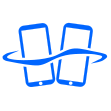 Adjustment of "iDevice As Speaker" function. Adjustment of "iDevice As Speaker" function.
-
This app can play the same sound source (song) simultaneously on multiple i-devices, using other i-devices (iPhone, iPad) as additional speakers.
- iOS support
- iOS 18.4.1 Operation confirmed
- Other enhancements
|
| 2.5.7. |
|
2025-4-15 |
| |
- Supported automatic stereo conversion playback from Multi Channel (7.1ch, 5.1ch, ...) FLAC audio sources
- Adjustment of
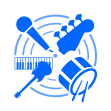 Audio Separator (sound source separation) function Audio Separator (sound source separation) function
- Enjoy a new era of music playback with the Audio separator (sound source separation) function that utilizes AI technology. With this separator function, the sound source (song) can be divided into vocals, drums, bass, and other instruments, and the volume balance of each can be adjusted to your liking.
- 4 Stems (Vocal/Drums/Bass/Others)
- 2 Stems (Vocal/Others)
- Calculates on device, no internet connection required.
- Works like real time.
- It also supports input and output of various sampling frequencies including high-resolution sound sources.
- Enhanced preset functions (preset selection, unlimited additional of user-created presets, rename, lock/unlock, delete, 9 types of system presets (4 Stems + 2 Stems))
- Example of use: Remix/Karaoke/Practicing playing parts, etc.
- We've added the ability to download and incorporate optional Pro datasets from our server.
Pro datasets significantly enhance the accuracy and quality of sound source separation.
- The resources used by Separator AI have been made more efficient.
- iOS support
- Other enhancements
|
| 2.5.6. |
|
2025-3-8 |
| |
- Adjustment of
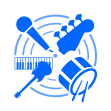 Audio Separator (sound source separation) function Audio Separator (sound source separation) function
- Enjoy a new era of music playback with the Audio separator (sound source separation) function that utilizes AI technology. With this separator function, the sound source (song) can be divided into vocals, drums, bass, and other instruments, and the volume balance of each can be adjusted to your liking.
- 4 Stems (Vocal/Drums/Bass/Others)
- 2 Stems (Vocal/Others)
- Calculates on device, no internet connection required.
- Works like real time.
- It also supports input and output of various sampling frequencies including high-resolution sound sources.
- Enhanced preset functions (preset selection, unlimited additional of user-created presets, rename, lock/unlock, delete, 9 types of system presets (4 Stems + 2 Stems))
- Example of use: Remix/Karaoke/Practicing playing parts, etc.
- We've added the ability to download and incorporate optional Pro datasets from our server.
Pro datasets significantly enhance the accuracy and quality of sound source separation.
- The separated sound source has been adjusted to achieve higher sound quality.
- iOS support
- Adjustments for iOS18.3.1
- Other enhancements
|
| 2.5.5. |
|
2024-11-12 |
| |
- Other enhancements
- Adjusted the LED display for device (DAC, Bluetooth) settings
- Adjusted the behavior when switching devices (DAC, Bluetooth)
|
| 2.5.3. |
|
2024-11-3 |
| |
- Adjustment of
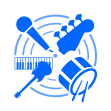 Audio Separator (sound source separation) function Audio Separator (sound source separation) function
- Enjoy a new era of music playback with the Audio separator (sound source separation) function that utilizes AI technology. With this separator function, the sound source (song) can be divided into vocals, drums, bass, and other instruments, and the volume balance of each can be adjusted to your liking.
- 4 Stems (Vocal/Drums/Bass/Others)
- 2 Stems (Vocal/Others)
- Calculates on device, no internet connection required.
- Works like real time.
- It also supports input and output of various sampling frequencies including high-resolution sound sources.
- Enhanced preset functions (preset selection, unlimited additional of user-created presets, rename, lock/unlock, delete, 9 types of system presets (4 Stems + 2 Stems))
- Example of use: Remix/Karaoke/Practicing playing parts, etc.
- We've added the ability to download and incorporate optional Pro datasets from our server.
Pro datasets significantly enhance the accuracy and quality of sound source separation.
- iOS support
- Other enhancements
- Fine-tuning the song selection view
|
| 2.5.2. |
|
2024-10-14 |
| |
- Adjustment of
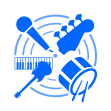 Audio Separator (sound source separation) function Audio Separator (sound source separation) function
- Enjoy a new era of music playback with the Audio separator (sound source separation) function that utilizes AI technology. With this separator function, the sound source (song) can be divided into vocals, drums, bass, and other instruments, and the volume balance of each can be adjusted to your liking.
- 4 Stems (Vocal/Drums/Bass/Others)
- 2 Stems (Vocal/Others)
- Calculates on device, no internet connection required.
- Works like real time.
- It also supports input and output of various sampling frequencies including high-resolution sound sources.
- Enhanced preset functions (preset selection, unlimited additional of user-created presets, rename, lock/unlock, delete, 9 types of system presets (4 Stems + 2 Stems))
- Example of use: Remix/Karaoke/Practicing playing parts, etc.
- We've added the ability to download and incorporate optional Pro datasets from our server.
Pro datasets significantly enhance the accuracy and quality of sound source separation.
- iOS support
- Adjustments for iOS18
- Added iPhone16 Pro Max, iPhone16 Pro, iPhone16 Plus, iPhone16 as a supported additional model
- Other enhancements
|
| 2.5.1. |
|
2024-8-14 |
| |
- Adjustment of
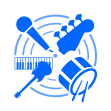 Audio Separator (sound source separation) function Audio Separator (sound source separation) function
- Enjoy a new era of music playback with the Audio separator (sound source separation) function that utilizes AI technology. With this separator function, the sound source (song) can be divided into vocals, drums, bass, and other instruments, and the volume balance of each can be adjusted to your liking.
- 4 Stems (Vocal/Drums/Bass/Others)
- 2 Stems (Vocal/Others)
- Calculates on device, no internet connection required.
- Works like real time.
- It also supports input and output of various sampling frequencies including high-resolution sound sources.
- Enhanced preset functions (preset selection, unlimited additional of user-created presets, rename, lock/unlock, delete, 9 types of system presets (4 Stems + 2 Stems))
- Example of use: Remix/Karaoke/Practicing playing parts, etc.
- Adjusting AI data for sound source separation
- The app comes with a standard dataset for AI data for sound source separation.
This has made it possible to significantly reduce the size of the distributed app.
- We've added the ability to download and incorporate optional Pro datasets from our server.
Pro datasets significantly enhance the accuracy and quality of sound source separation.
To utilize Pro datasets, simply select the 4 Stems/2 Stems button and choose the desired dataset from our server.
- iOS support
- Adjustments for iOS17.6.1
- Other enhancements
|
| 2.5.0. |
|
2024-6-26 |
| |
- Feature enhancements
- Added Crossfeed
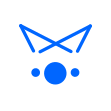 function. function.
This function allows you to enjoy the same sound quality when listening with headphones as when listening with speakers.
Adjustment of 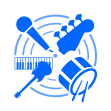 Audio Separator (sound source separation) function Audio Separator (sound source separation) function
- Enjoy a new era of music playback with the Audio separator (sound source separation) function that utilizes AI technology. With this separator function, the sound source (song) can be divided into vocals, drums, bass, and other instruments, and the volume balance of each can be adjusted to your liking.
- 4 Stems (Vocal/Drums/Bass/Others)
- 2 Stems (Vocal/Others)
- Calculates on device, no internet connection required.
- Works like real time.
- It also supports input and output of various sampling frequencies including high-resolution sound sources.
- Enhanced preset functions (preset selection, unlimited additional of user-created presets, rename, lock/unlock, delete, 9 types of system presets (4 Stems + 2 Stems))
- Example of use: Remix/Karaoke/Practicing playing parts, etc.
Other enhancements
|
| 2.3.10. |
|
2024-5-30 |
| |
- Adjustment of
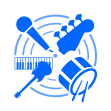 Audio Separator (sound source separation) function Audio Separator (sound source separation) function
- Enjoy a new era of music playback with the Audio separator (sound source separation) function that utilizes AI technology. With this separator function, the sound source (song) can be divided into vocals, drums, bass, and other instruments, and the volume balance of each can be adjusted to your liking.
- 4 Stems (Vocal/Drums/Bass/Others)
- 2 Stems (Vocal/Others)
- Calculates on device, no internet connection required.
- Works like real time.
- It also supports input and output of various sampling frequencies including high-resolution sound sources.
- Enhanced preset functions (preset selection, unlimited additional of user-created presets, rename, lock/unlock, delete, 9 types of system presets (4 Stems + 2 Stems))
- Example of use: Remix/Karaoke/Practicing playing parts, etc.
- UI improvements
- Adjusted the waveform display of the performance parts on the separator screen.
- Added SHFP function to preserve/correct high frequency sound when calculating Stem data during separator operation.
- iOS support
- Adjustments for iOS17.5.1
- Other enhancements
|
| 2.3.9. |
|
2024-1-27 |
| |
- Adjustment of
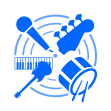 Audio Separator (sound source separation) function Audio Separator (sound source separation) function
- Enjoy a new era of music playback with the Audio separator (sound source separation) function that utilizes AI technology. With this separator function, the sound source (song) can be divided into vocals, drums, bass, and other instruments, and the volume balance of each can be adjusted to your liking.
- 4 Stems (Vocal/Drums/Bass/Others)
- 2 Stems (Vocal/Others)
- Calculates on device, no internet connection required.
- Works like real time.
- It also supports input and output of various sampling frequencies including high-resolution sound sources.
- Enhanced preset functions (preset selection, unlimited additional of user-created presets, rename, lock/unlock, delete, 9 types of system presets (4 Stems + 2 Stems))
- Example of use: Remix/Karaoke/Practicing playing parts, etc.
- UI improvements
- UI change of audio output destination speaker button depending on the iOS used.
- Added a white bar for when the background of the graphic equalizer button is whitish.
- iOS support
- Other enhancements
|
| 2.3.8. |
|
2023-11-23 |
| |
- Adjustment of
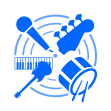 Audio Separator (sound source separation) function Audio Separator (sound source separation) function
- Enjoy a new era of music playback with the Audio separator (sound source separation) function that utilizes AI technology. With this separator function, the sound source (song) can be divided into vocals, drums, bass, and other instruments, and the volume balance of each can be adjusted to your liking.
- 4 Stems (Vocal/Drums/Bass/Others)
- 2 Stems (Vocal/Others)
- Calculates on device, no internet connection required.
- Works like real time.
- It also supports input and output of various sampling frequencies including high-resolution sound sources.
- Enhanced preset functions (preset selection, unlimited additional of user-created presets, rename, lock/unlock, delete, 9 types of system presets (4 Stems + 2 Stems))
- Example of use: Remix/Karaoke/Practicing playing parts, etc.
- UI improvements
- By pressing the performance part image on the separator screen, you can switch the volume between "0.0 / last set value".
* You can set it to "1.0" at any time by long tapping.
- iOS support
- Adjustments for iOS17.1.1
- Added iPhone15 Pro Max, iPhone15 Pro, iPhone15 Plus, iPhone15 as a supported additional model
- Other enhancements
|
| 2.3.7. |
|
2023-7-25 |
| |
- Adjustment of
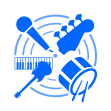 Audio Separator (sound source separation) function Audio Separator (sound source separation) function
- Enjoy a new era of music playback with the Audio separator (sound source separation) function that utilizes AI technology. With this separator function, the sound source (song) can be divided into vocals, drums, bass, and other instruments, and the volume balance of each can be adjusted to your liking.
- 4 Stems (Vocal/Drums/Bass/Others)
- 2 Stems (Vocal/Others)
- Calculates on device, no internet connection required.
- Works like real time.
- It also supports input and output of various sampling frequencies including high-resolution sound sources.
- Enhanced preset functions (preset selection, unlimited additional of user-created presets, rename, lock/unlock, delete, 9 types of system presets (4 Stems + 2 Stems))
- Example of use: Remix/Karaoke/Practicing playing parts, etc.
- UI improvements
- Enabled to change the setting unit of "Time stretch / Pitch shift" function
It can be changed with the setting button on the lower left of the "Time stretch / Pitch shift" screen.
- iOS support
- Adjustments for iOS16.5.1
- Other enhancements
|
| 2.3.6. |
|
2023-7-8 |
| |
- Adjustment of
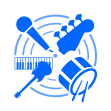 Audio Separator (sound source separation) function Audio Separator (sound source separation) function
- Enjoy a new era of music playback with the Audio separator (sound source separation) function that utilizes AI technology. With this separator function, the sound source (song) can be divided into vocals, drums, bass, and other instruments, and the volume balance of each can be adjusted to your liking.
- 4 Stems (Vocal/Drums/Bass/Others)
- 2 Stems (Vocal/Others)
- Calculates on device, no internet connection required.
- Works like real time.
- It also supports input and output of various sampling frequencies including high-resolution sound sources.
- Enhanced preset functions (preset selection, unlimited additional of user-created presets, rename, lock/unlock, delete, 9 types of system presets (4 Stems + 2 Stems))
- Example of use: Remix/Karaoke/Practicing playing parts, etc.
- UI improvements
- Updated the design of the separator screen and separator preset list screen.
- Other enhancements
|
| 2.3.5. |
|
2023-5-30 |
| |
- Adjustment of
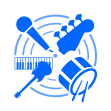 Audio Separator (sound source separation) function Audio Separator (sound source separation) function
- Enjoy a new era of music playback with the Audio separator (sound source separation) function that utilizes AI technology. With this separator function, the sound source (song) can be divided into vocals, drums, bass, and other instruments, and the volume balance of each can be adjusted to your liking.
- 4 Stems (Vocal/Drums/Bass/Others)
- 2 Stems (Vocal/Others)
- Calculates on device, no internet connection required.
- Works like real time.
- It also supports input and output of various sampling frequencies including high-resolution sound sources.
- Enhanced preset functions (preset selection, unlimited additional of user-created presets, rename, lock/unlock, delete, 9 types of system presets (4 Stems + 2 Stems))
- Example of use: Remix/Karaoke/Practicing playing parts, etc.
- UI improvements
- Made it possible to change the playback speed (4x to 0.25x) of Apple Music/DRM/Cloud songs with the pitch shift function.
- Other enhancements
|
| 2.3.3. |
|
2023-5-11 |
| |
- Adjustment of
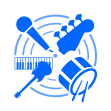 Audio Separator (sound source separation) function Audio Separator (sound source separation) function
- Enjoy a new era of music playback with the Audio separator (sound source separation) function that utilizes AI technology. With this separator function, the sound source (song) can be divided into vocals, drums, bass, and other instruments, and the volume balance of each can be adjusted to your liking.
- 4 Stems (Vocal/Drums/Bass/Others)
- 2 Stems (Vocal/Others)
- Calculates on device, no internet connection required.
- Works like real time.
- It also supports input and output of various sampling frequencies including high-resolution sound sources.
- Enhanced preset functions (preset selection, unlimited additional of user-created presets, rename, lock/unlock, delete, 9 types of system presets (4 Stems + 2 Stems))
- Example of use: Remix/Karaoke/Practicing performance parts, etc.
- UI improvements
- Expanded the playback speed change range (4x to 0.25x) on the pitch shift view.
- Other enhancements
|
| 2.3.2. |
|
2023-4-2 |
| |
- Adjustment of
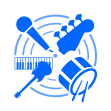 Audio Separator (sound source separation) function Audio Separator (sound source separation) function
- Enjoy a new era of music playback with the Audio separator (sound source separation) function that utilizes AI technology. With this separator function, the sound source (song) can be divided into vocals, drums, bass, and other instruments, and the volume balance of each can be adjusted to your liking.
- 4 Stems (Vocal/Drums/Bass/Others)
- 2 Stems (Vocal/Others)
- Calculates on device, no internet connection required.
- Works like real time.
- It also supports input and output of various sampling frequencies including high-resolution sound sources.
- Enhanced preset functions (preset selection, unlimited additional of user-created presets, rename, lock/unlock, delete, 9 types of system presets (4 Stems + 2 Stems))
- UI improvements
- iOS support
- Other enhancements
|
| 2.3.1. |
|
2023-3-14 |
| |
- Adjustment of
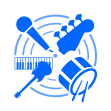 Audio Separator (sound source separation) function Audio Separator (sound source separation) function
- Enjoy a new era of music playback with the Audio separator (sound source separation) function that utilizes AI technology. With this separator function, the sound source (song) can be divided into vocals, drums, bass, and other instruments, and the volume balance of each can be adjusted to your liking.
- 4 Stems (Vocal/Drums/Bass/Others)
- 2 Stems (Vocal/Others)
- Calculates on device, no internet connection required.
- Works like real time.
- It also supports input and output of various sampling frequencies including high-resolution sound sources.
- Enhanced preset functions (preset selection, unlimited additional of user-created presets, rename, lock/unlock, delete, 9 types of system presets (4 Stems + 2 Stems))
- UI improvements
- iOS support
- Other enhancements
|
| 2.3.0. |
|
2023-2-22 |
| |
- Adjustment of
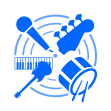 Audio Separator (sound source separation) function Audio Separator (sound source separation) function
- Enjoy a new era of music playback with the Audio separator (sound source separation) function that utilizes AI technology. With this separator function, the sound source (song) can be divided into vocals, drums, bass, and other instruments, and the volume balance of each can be adjusted to your liking.
- 4 Stems (Vocal/Drums/Bass/Others)
- 2 Stems (Vocal/Others)
- Calculates on device, no internet connection required.
- Works like real time.
- It also supports input and output of various sampling frequencies including high-resolution sound sources.
- Enhanced preset functions (preset selection, unlimited additional of user-created presets, rename, lock/unlock, delete, 9 types of system presets (4 Stems + 2 Stems))
- UI improvements
- Other enhancements
|
| 2.2.0. |
|
2023-2-8 |
| |
- Adjustment of
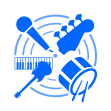 Audio Separator (sound source separation) function Audio Separator (sound source separation) function
- Enjoy a new era of music playback with the Audio separator (sound source separation) function that utilizes AI technology. With this separator function, the sound source (song) can be divided into vocals, drums, bass, and other instruments, and the volume balance of each can be adjusted to your liking.
- 4 Stems (Vocal/Drums/Bass/Others)
- 2 Stems (Vocal/Others)
- Calculates on device, no internet connection required.
- Works like real time.
- Added preset function
- Preset selection function
- Unlimited additional of user-created presets
- Rename User-Created Presets
- Lock/Unlock user-created presets
- Delete User-Created Presets
- 9 system presets (4 Stems + 2 Stems)
- Added a button to switch to "absolute value waveform" on the separator view
- Improved the efficiency of memory usage related to the separator function, making it easier to use the separator function.
- iOS support
- iOS16.3 Operation confirmed
- Changed to support iOS13 or later
- Other enhancements
|
| 2.1.0. |
|
2023-1-7 |
| |
- Adjustment of
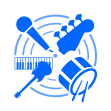 Audio Separator (sound source separation) function Audio Separator (sound source separation) function
Enjoy a new era of music playback with the Audio separator (sound source separation) function that utilizes AI technology.
- 4 Stems (Vocal/Drums/Bass/Others)
- 2 Stems (Vocal/Others)
- Calculates on device, no internet connection required.
- Works like real time.
- UI improvements
- Added "Practice Player".
This player has a collection of icon buttons for functions used during practice.
- Added "Select Main Screen" (Pro Player/EZ Player/Practice Player) to "Settings" view.
- Added "Practice Player" to the pop-up menu when tapping (pressing) the song title on the "Player view".
- Added ON/OFF function to "Pitch Shift"view.
- Added "Sleep Timer" (Pro Player) to "Settings" view also.
- The "Settings" view was rearranged and changed to the "Effects & Settings" view.
- iOS support
- iOS16.2 Operation confirmed
- Other enhancements
|
| 2.0.0. |
|
2022-12-19 |
| |
- Added
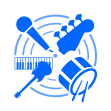 Audio Separator (sound source separation) function Audio Separator (sound source separation) function
Enjoy a new era of music playback with the Audio separator (sound source separation) function that utilizes AI technology.
- 4 Stems (Vocal/Drums/Bass/Others)
- 2 Stems (Vocal/Others)
- Calculates on device, no internet connection required.
- Works like real time.
- iOS support
- iOS16.1 Operation confirmed
- Added iiPhone14 Plus, iPad Pro(6G), iPad Pro 11(4G), iPad(10G) as a supported additional model
- Optimization of SoundHi-DB
- Other enhancements
|
| 1.6.0. |
|
2022-9-18 |
| |
- iOS support
- iOS16 Operation confirmed / adjusted
- Added iPhone14 Pro Max, iPhone14 Pro, iPhone14 as a supported additional model
- Optimization of SoundHi-DB
- Other enhancements
|
| 1.5.8. |
|
2022-9-5 |
| |
- iOS support
- iOS15.6.1 Operation confirmed / adjusted
- Support for termination of Spotify Streaming sound source distribution
- Other enhancements
|
| 1.5.7. |
|
2022-7-15 |
| |
- Adjustment of music selection screen
- Added a function to switch the sort order of "By title order" and "By added order" on the Spotify playlists selection screen.
- Other enhancements
|
| 1.5.6. |
|
2022-6-17 |
| |
- Adjustment of music selection screen
- It was optimized for memory usage and acceleration for that calculations.
- Other enhancements
|
| 1.5.5. |
|
2022-5-22 |
| |
- iOS support
- iOS15.5 Operation confirmed / adjusted
- Other enhancements
|
| 1.5.3. |
|
2022-5-11 |
| |
- UI improvements
- Added "Use also files in Trash in SoundHi-DB" ON / OFF function to "Details of Selection Song View -> Also use files in the trash".
- iOS support
- iOS 15.4.1 Operation confirmed / adjusted
- Added iPhoneSE3, iPad Air(5G) as a supported additional model
- Other enhancements
|
| 1.5.2. |
|
2022-2-9 |
| |
- Improved sound source registration to "SoundHi DB" using the "Files" app on iOS 11 or later.
- When using "Share" (Files and zip files can be added.)
- When using "Copy" and "Paste" (Folders, files and zip files can be added.)
- Added the explanation in "Adding sound files to SoundHi DB" in "Hi Resolution" in the help file.
- Fine tuning of design.
- Added 2 font sizes for lyrics display (when lyrics are included in the song file).
- iOS support
- iOS 15.3 Operation confirmed / adjusted
- Other enhancements
|
| 1.5.1. |
|
2021-12-28 |
| |
- UI improvements.
- UI adjustment of the player screen.
- UI adjustment of the graphic equalizer screen.
- Volume screen UI adjustment.
- UI adjustment for preset equalizer display.
- Enhanced cooperative playback function with Music app.
- iOS support
- iOS 15.2 Operation confirmed / adjusted
- Other enhancements
|
| 1.5.0. |
|
2021-11-7 |
| |
- Adjustment of sound engine AQSS-XII.
- iOS support
- iOS 15.1 Operation confirmed
- Adjusted UI for iOS 15.1
- Other enhancements
|
| 1.3.6. |
|
2021--9-25 |
| |
- Adjustment of sound engine AQSS-XII.
- Adjusted the UI in the volume adjustment screen to make it easier to use.
- Comfortable fine volume control
- Added +/- buttons
- Improved to stop the playback when AirPlay is disconnected while playing music with AirPlay connection.
- Added a function to skip 10 seconds by long tapping the "previous song button" / "next song button" on the player screen.
- iOS support
- iOS 15 / iOS 14.8 Operation confirmed
- Added iPhone13 Pro Max, iPhone13 Pro, iPhone13, iPhone13 mini, iPad mini(6G), iPad(9G) as a supported additional model
- Other enhancements
|
| 1.3.5. |
|
2021-7-12 |
| |
- Adjustment of music selection screen
- iOS support
- iOS 14.6 Operation confirmed
- Added iPad Pro(5G) as a supported additional model
- Other enhancements
|
| 1.3.3. |
|
2021-5-16 |
| |
- Addition of Time stretch and Pitch shift function.
- Adjustment of sound engine AQSS-XII.
- iOS support
- iOS 14.5.1 Operation confirmed
- Other enhancements
|
| 1.3.2. |
|
2021-3-6 |
| |
- Fine tuning of design.
- Other enhancements
|
| 1.3.1. |
|
2021-2-4 |
| |
- Adjustment of sound engine AQSS-XII.
- iOS support
- iOS 14.4 Operation confirmed
- Other enhancements
|
| 1.3.0. |
|
2020-11-17 |
| |
- Adjustment of sound engine AQSS-XII.
- iOS support
- iOS 14.2 Operation confirmed
- Added iPhone12 Pro Max, iPhone12 Pro, iPhone12, iPhone12 mini, iPad (8G), iPad Air(4G) as a supported additional model
- Other enhancements
|
| 1.2.2. |
|
2020-10-13 |
| |
- Adjustment of sound engine AQSS-XII.
- Adjustment of "iDevice As Speaker" function.
- This app can play the same sound source (song) simultaneously on multiple i-devices, using other i-devices (iPhone, iPad) as additional speakers.
- iOS support
- iOS 14.0.1 Operation confirmed
- Adjust the cooperation playback switching between music app in iOS14.
- Other enhancements
|
| 1.2.1. |
|
2020-10-8 |
| |
- Adjustment of sound engine AQSS-XII.
- Adjustment of "iDevice As Speaker" function.
- This app can play the same sound source (song) simultaneously on multiple i-devices, using other i-devices (iPhone, iPad) as additional speakers.
- iOS support
- iOS 14.0.1 Operation confirmed
- Other enhancements
|
| 1.2.0. |
|
2020-9-14 |
| |
- Adjustment of sound engine AQSS-XII.
- Adjustment of "iDevice As Speaker" function.
- This app can play the same sound source (song) simultaneously on multiple i-devices, using other i-devices (iPhone, iPad) as additional speakers.
- iOS support
- iOS 13.7 Operation confirmed
- Other enhancements
|
| 1.1.9. |
|
2020-9-2 |
| |
- Adjustment of sound engine AQSS-XII.
- Adjustment of music selection screen
- iOS support
- iOS 13.6.1 Operation confirmed
- Other enhancements
|
| 1.1.8. |
|
2020-8-10 |
| |
- Adjustment of sound engine AQSS-XII.
- Adjustment of music selection screen
- iOS support
- iOS 13.6 Operation confirmed
- Other enhancements
- Adjustment of "Settings -> Details of Selection Song View -> Song selection With Shuffle function"
|
| 1.1.7. |
|
2020-8-5 |
| |
- Adjustment of sound engine AQSS-XII.
- Adjustment of music selection screen
- iOS support
- iOS 13.6 Operation confirmed
- Other enhancements
|
| 1.1.6. |
|
2020-7-15 |
| |
- Adjustment of sound engine AQSS-XII.
- Adjustment of "iDevice As Speaker" function.
- This app can play the same sound source (song) simultaneously on multiple i-devices, using other i-devices (iPhone, iPad) as additional speakers.
- Adjustment of music selection screen
- Other enhancements
|
| 1.1.5. |
|
2020-6-18 |
| |
- Adjustment of sound engine AQSS-XII.
- Adjustment of "iDevice As Speaker" function.
- This app can play the same sound source (song) simultaneously on multiple i-devices, using other i-devices (iPhone, iPad) as additional speakers.
- iOS support
- iOS 13.5.1 Operation confirmed
- Other enhancements
|
| 1.1.3. |
|
2020-5-31 |
| |
- Adjustment of sound engine AQSS-XII.
- Adjustment of "iDevice As Speaker" function.
- This app can play the same sound source (song) simultaneously on multiple i-devices, using other i-devices (iPhone, iPad) as additional speakers.
- iOS support
- iOS 13.5 Operation confirmed
- Other enhancements
|
| 1.1.2. |
|
2020-5-3 |
| |
- Adjustment of sound engine AQSS-XII.
- Adjustment of "iDevice As Speaker" function.
- This app can play the same sound source (song) simultaneously on multiple i-devices, using other i-devices (iPhone, iPad) as additional speakers.
- While using this function, each device can output audio with the sound quality effect of this app.
- It became possible to adjust the volume of the cooperation speaker device from the controller device.
- It became possible to adjust the correction synchronization time of the cooperation speaker device from the controller device.
- Fine tuning of performance
- iOS support
- iOS 13.4.1 Operation confirmed
- Added iPhoneSE(2nd) as a supported additional model
- Other enhancements
|
| 1.1.1. |
|
2020-3-30 |
| |
- Deployment of sound engine AQSS-XII.
- Added "iDevice As Speaker" function.
- This app can play the same sound source (song) simultaneously on multiple i-devices, using other i-devices (iPhone, iPad) as additional speakers.
- While using this function, each device can output audio with the sound quality effect of this app.
- Fine tuning of performance
- iOS support
- iOS 13.4 Operation confirmed
- Other enhancements
|
| 1.1.0. |
|
2020-2-5 |
| |
- Streaming music playback function.
- Supported Spotify streaming playback for Spotify Premium users
- Fine tuning of performance
- iOS support
- iOS 13.3.1 Operation confirmed
- Other enhancements
|
| 1.0.9. |
|
2020-1-16 |
| |
- Adjustment of sound engine AQSS-XI.
- Fine tuning of performance
- Other enhancements
|
| 1.0.8. |
|
2019-12-19 |
| |
- Adjustment of sound engine AQSS-XI.
- Fine tuning of performance
- iOS support
- iOS 13.3 Operation confirmed
- Other enhancements
|
| 1.0.7. |
|
2019-11-3 |
| |
- Fine tuning of design
- Fine tuning of performance
- iOS support
- iOS 13.2 Operation confirmed
- Other enhancements
|
| 1.0.6. |
|
2019-10-26 |
| |
- Fine tuning of design
- Fine tuning of performance
- iOS support
- iOS 13.1.3 Operation confirmed
- Other enhancements
|
| 1.0.5. |
|
2019-10-15 |
| |
- Fine tuning of design
- Fine tuning of performance
- iOS support
- iOS 13.1.2 Operation confirmed
- Other enhancements
|
| 1.0.3. |
|
2019-10-5 |
| |
- Improved usability
- Partial support for Japanese
- Fine tuning of design
- Fine tuning of performance
- iOS support
- iOS 13.1.1 Operation confirmed
- Other enhancements
|
| 1.0.2. |
|
2019-9-25 |
| |
- Improved usability
- Added "All" to the specified type of sound source library on the music selection screen
- Partial support for Korean
- Partial support for Russian
- Fine tuning of design
- iOS support
- iOS 13.1 Operation confirmed
- Added iPhone11, iPhone11 Pro, iPhone11 Pro Max as compatible models.
- Other enhancements
|
| 1.0.1. |
|
2019-9-6 |
| |
- Fine tuning of design
- Improved usability
- supported Chinese (Simplified)
- Partial support for French
- Partial support for German
- iOS support
- iOS 12.4 Operation confirmed
- Other enhancements
|
| 1.0.0. |
|
2019-8-9 |
| |
-
The new release version(1.0.0.) was filed AppStore.
|
|
|
|
|
|
| |