
|
It explains about the method of the download of PE-MUF.
There is a 'download' button in the bottom.
|
1. Before beginning download, the next window is indicated.
Because it is in the case of Windows XP,
indication may vary in the following window a little in the case of others.
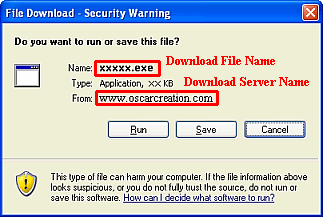
In Download Server Name(From), Either
www.cyberfort.jp
or
www.d-b.ne.jp
is indicated.
Two servers are distributed automatically so that a server may not get crowded too much.
Download begins soon when 'Run' or 'Open' is pushed.
|
2. After Windows XP SP2, After download was finished,
The next screen may be indicated when Installer is started.
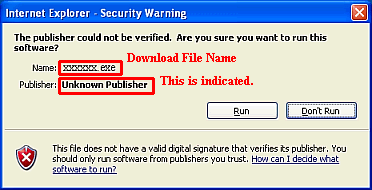
A publisher is indicated with the unknown publisher.
CyberFort doesn't add a publisher's certificate at present.
However, it can be used comfortably because a program is checked with Virus-check strictly.
|
|
|
|

|





