|
ダウンロード案内
|
Download Information
|
カラーロジックしたいほうだい のダウンロードの方法について説明いたします。
一番下に『ダウンロード』ボタンがあります。
|
It explains about the method of the download of Color Logic.
There is a 'download' button in the bottom.
|
1. ダウンロードを始める前に次の画面が表示されます。
下記画面は、Windows XP の場合ですので他の場合は多少表示が異なる場合があります。

ダウンロードファイル名は、ソフトにより異なります。
ダウンロードサーバー名(発信元)は、
www.cyberfort.jp
www.d-b.ne.jp
のどちらかが表示されます。
サーバーが込みすぎないように2つのサーバーを自動的に振り分けます。
『実行』または『開く』を押すとすぐにダウンロードが始まります。
|
1. Before beginning download, the next window is indicated.
Because it is in the case of Windows XP,
indication may vary in the following window a little in the case of others.

In Download Server Name(From), Either
www.cyberfort.jp
or
www.d-b.ne.jp
is indicated.
Two servers are distributed automatically so that a server may not get crowded too much.
Download begins soon when 'Run' or 'Open' is pushed.
|
2. Windows XP SP2 以降では、
ダウンロード終了後にインストーラーが実行開始されると、
次の画面が表示される場合があります。
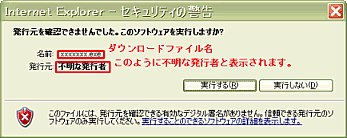
ダウンロードファイル名は、ソフトにより異なります。
サイバーフォートでは、現在のところ発行元の証明書を付加いたしておりません。
ですから、発行元は、不明な発行者と表示されます。
しかしながら、ウィルスチェック等プログラムのチェックを厳重におこなっておりますので、
安心してご使用いただけます。
|
2. After Windows XP SP2, After download was finished,
The next screen may be indicated when Installer is started.
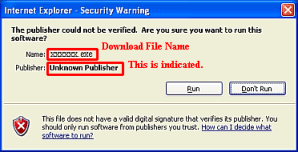
A publisher is indicated with the unknown publisher.
CyberFort doesn't add a publisher's certificate at present.
However, it can be used comfortably because a program is checked with Virus-check strictly.
|
|
|
|





